How To: Find Books and Media
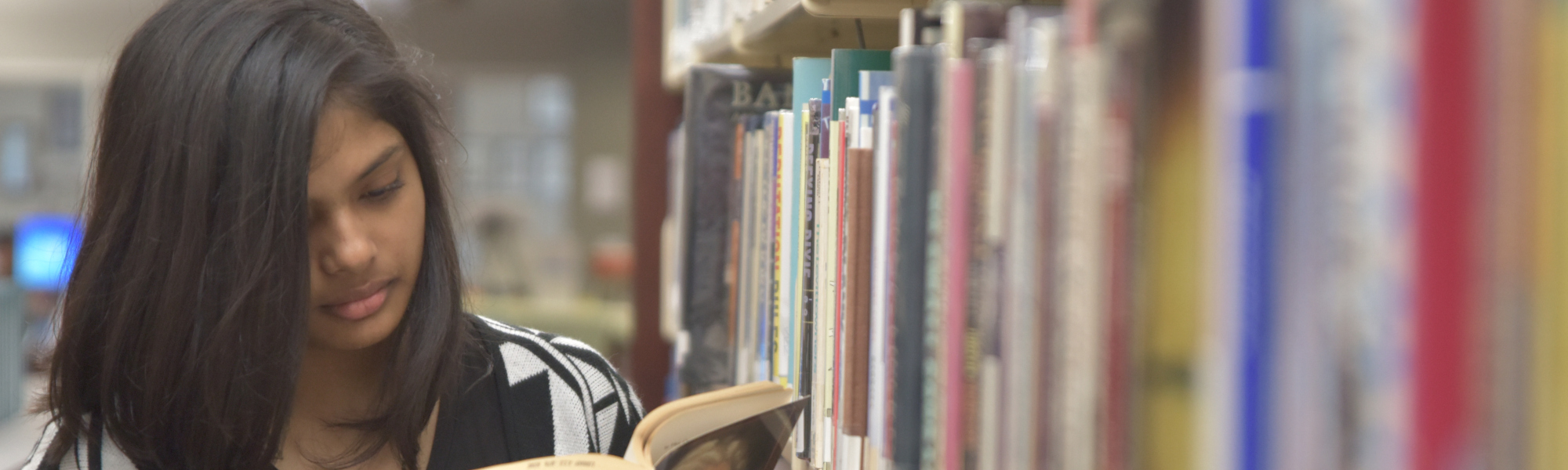
Searching for Items in the Library Catalog
Using the library catalog is the fastest and most accurate way to find items in the Norma Wood Library. The catalog is accessible both on and off campus. It lists not only books but also DVDs, VHS, multimedia CD's, instructor reserve items and e-books, just to name a few.
The basic search screen for the catalog offers most of the options that you will need to successfully complete your search. See picture below.
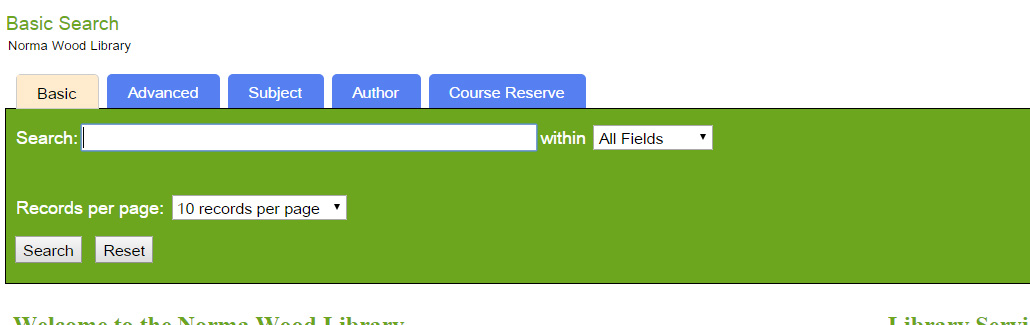
Use the Search box to type in your search terms. The All Fields drop-down allows you to specify the type of search you are performing; options include keyword, title, author, subject, call number, etc. We recommend that if you are just beginning your research on a topic, start with a keyword relevance search. A keyword search looks at every part of an item record -- author, title, subject and publication information. It gives you the broadest results for your search. The Limit box allows you narrow your search down to specific item types such as videos, reference books, juvenile books, or NetLibrary (e-books). By default, the quick limit is set to "None," which means you are searching all items types.
Once you have typed in your information and clicked the Search button, you will get a list of results. Your results list should look something like the picture below. Note: The result below is from a Keyword Relevance Search. If you perform another type of search your results will look different.
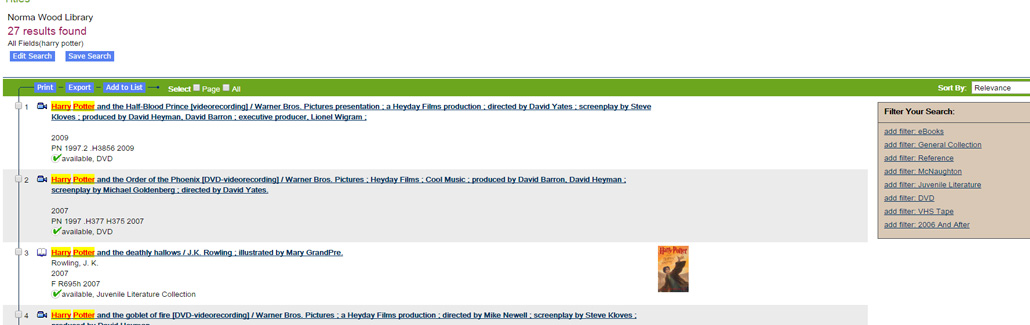
You can alter your search from this screen by using the options in the green bar; they offer you the same searching functions as the basic search screen. Your results are listed further down the page in a numbered list; click on either the number or the title to see the item record. Locating an item is easy if you look at the line below the title for each entry. Library Location tells you what area of the library to look in while the Call Number tells you where to look within that section of the library. e-books will not have a proper call number; you just click on a link within the item record to access the book online.
Locating Items on the Shelves
Locating items in the Norma Wood Library is easy once you understand the library shelving setup. Items are shelved based on two criteria: item type and item call number. The first criteria -- item type -- is going to be the basis for the item's location in the library. Common library item types (library locations) are:
General Collection - Books that can be checked out
Reference Collection - Books that are in-library use only
NetLibrary - E-books; available online anytime
Curriculum Development Collection - Children's books; great for Elementary Ed majors
DVD - DVDs; can be academic or leisure viewing
MediaVideo - VHS tapes; can be academic or leisure viewing
MediaAudio - Can be CD or cassette tape
McNaughton - Books for leisure reading; usually current bestsellers
Once you know your item's library location, you can locate it on the shelf based on the item call number. ASUMH uses a system called the Library of Congress Classification System. Let's start with a sample call number to see how it works:
QE
534.2
B64
LINE 1: Call Numbers begin with one, two, or three letters. The first letter represents one of the 21 major divisions of the Library of Congress (LC) system. In this example, Q is science. The second letter "E" represents a subdivision of the sciences, Geology.
LINE 2: The numbers after the letter(s) help to define a book's subject. The range QE 500-625 are books about "Dynamic and Structural Geology" and the "543.2" in this example refers specifically to Earthquakes, Seismology - General Works - 1970 to Present." The call number "1" is frequently used for periodicals in a given subject area. For example, Q1.S3 is the call number for the journal Science.
LINE 3: This is called the cutter number after a man named Charles Ammi Cutter. Cutter numbers are coded representations of usually the author's name, but in cases where there is no author, it may represent an organization's name or the title of the work. B64 represents the author's last name, Bruce A. Bolt.
The Library of Congress Classification System organizes material in libraries according to twenty-one branches of knowledge.
To learn more about how these categories are further divided, check out this easy to understand description of the LC system.
If you are having trouble locating an item in the library, please ask any employee for help, and we will be glad to assist you.
Important Info
Contact Info
In Person
Roller Hall, 1st Floor
Mail
Attn: Library
1600 South College St.
Mountain Home, AR 72653
Phone
870-508-6112
Email
cybrarian@asumh.edu
Contact Info
In Person
Roller Hall, 1st Floor
Mail
Attn: Library
1600 South College St.
Mountain Home, AR 72653
Phone
870-508-6112
Email
cybrarian@asumh.edu

