Frequently Asked Questions
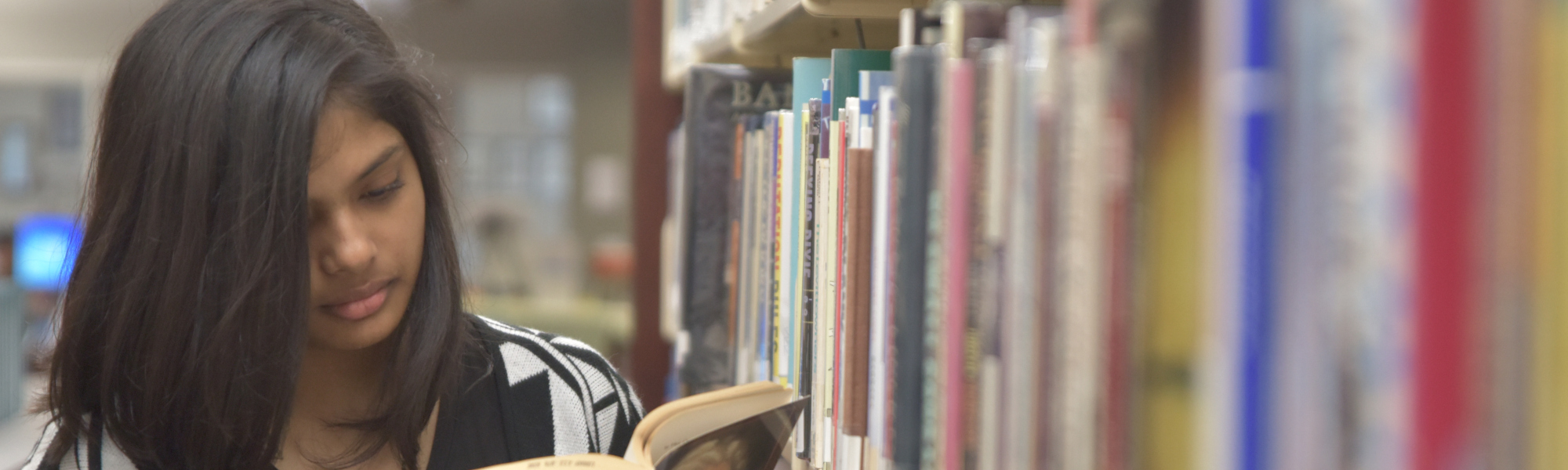
FAQ
HOW DO I GET A LIBRARY CARD?
If you are a current ASUMH student, your student ID serves as your library card. All current ASUMH and ASU-Jonesboro students taking classes on campus automatically have a library account created for them using their current enrollment information.
Community members who reside in the Mountain Home area can establish a borrowing account with the ASUMH library by presenting a photo ID with proof of current residency in either Baxter or Marion County. Non-residents need approval of the library director before establishing a borrowing account with the library. Any member of the public is welcome to use the ASUMH library facilities with the understanding that the needs of current ASUMH students, faculty and staff have first priority.
HOW DO I GET A STUDENT ID?
Student identification cards are made in the library at no charge to current ASUMH students. In order to have an ID made, present an official copy of your ASUMH class schedule for enrollment verification and a current photo ID (e.g. driver's license, state issued identification card, military ID, etc.) to the employee at the Circulation Desk in the library.
If you do not have an official copy of your ASUMH class schedule, ask a library employee about alternate forms of enrollment verification that are accepted.
HOW DO I ACCESS THE DATABASES FROM OFF-CAMPUS?
The Norma Wood Library utilizes proxy server technology (EZ Proxy) to offer students access to many library resources remotely. To access the databases from off-campus, visit the library's homepage. The Research Databases link is one of the two main links in the top center area of the page and will take you directly to the list of online databases to which the Norma Wood Library currently subscribes.
Once you click on the link for your database of choice, you will be directed to a login screen. See image below.
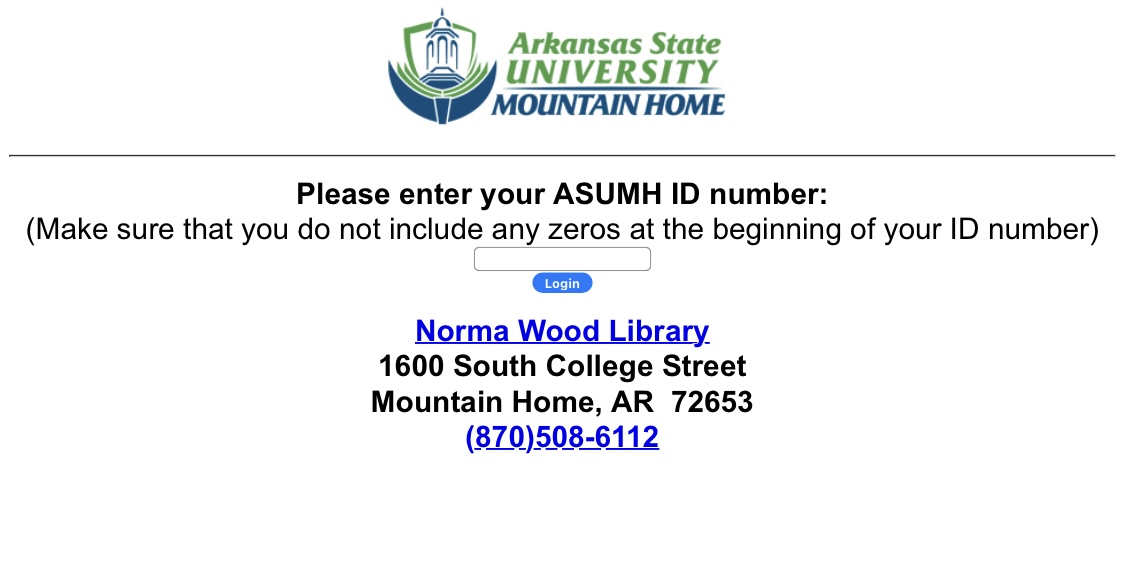
You will be asked to enter your ASUMH Student ID.
This authenticates that you are a current student and are allowed to access the databases. After you have logged in, you will be able to access all the library databases without logging in again as long as your Internet browser remains open.
Having trouble logging in? If you are not sure what your ID number is, you can find it on the official class schedule you received at the beginning of term or by logging into your ASUMH Banner account. This number can also be obtained from the ASUMH Admission Office located on the 3rd floor of Roller Hall.
If you know your ID number and are still having trouble logging in, let us know. For immediate assistance during library operating hours, call us at 870-508-6112. You can also email cybrarian@asumh.edu.
HOW DO I FIND OUT IF THE LIBRARY HAS A PARTICULAR BOOK?
The fastest and most accurate way to find out if the library has the book you are seeking: use the library's Online Catalog. If you have never used the library catalog before, check out our primer on Searching for Items in the Library Catalog.
HOW DO I FIND OUT IF THE LIBRARY HAS A PARTICULAR JOURNAL?
The fastest and most accurate way to find out if the library subscribes to the journal you are seeking: use the library's E-Journal Portal. If you have never used the E-Journal Portal before, check out our primer on Searching for a Specific Article or Journal.
HOW DO I DOWNLOAD E-BOOKS?
The library offers direct download of EBSCO and ProQuest eBooks to iOS (Apple) and Android devices. You can search through our selection of ebooks to find the book of your choice. Ebooks can also be downloaded to your personal computer for offline reading; simply follow the on screen directions during the checkout and download process.
HOW DO I LOGIN TO MY LIBRARY ACCOUNT?
To access your library account, visit the library's Online Catalog. Click on the "My Account" button at the top of the page. You will be directed to the library's patron account login page. See image below.
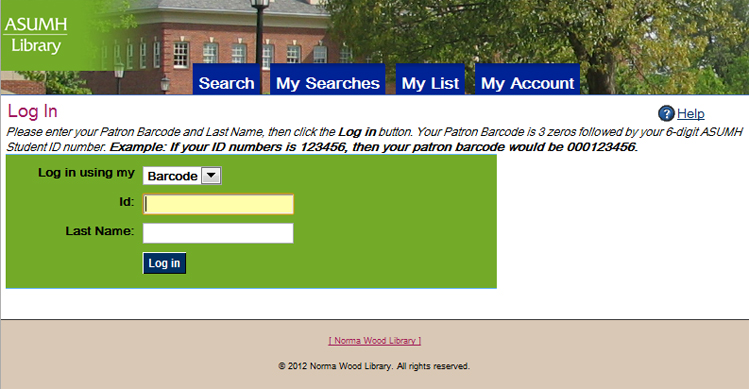
Follow the directions on the Patron login page to access your account. Once you have logged in you can view your personal information, see a list of charged (checked out) items and due dates, renew charged items, see any items you may have on hold and check to see if you have any fines or fees on your account.
If you have questions about any of the information listed on your account, please contact the library by phone at 870-508-6112 or by email at cybrarian@asumh.edu.
HOW DO I KNOW WHEN MY ITEM IS DUE BACK?
When you borrow an item from the library, you should be given a date due slip along with your item when you check out. Most items in the library have a set check out period, which is listed in the Loan Policy. If you no longer have your date due slip and want to see when your items are due back, you can login to your library account.
HOW DO I RENEW MY CHECKED OUT ITEM(S)?
You can renew your checked out library item(s) one time as long as there is not a hold on the item and the item is eligible for renewal. Overdue items cannot be renewed.
There are three ways you can renew an item:
Come into the library to renew; you do not have to bring the item with you
Call the library at 870-508-6112, and we can renew for you over the phone
Renew online through your library account
HOW DO I HOW DO I CHECK MY ACCOUNT FOR OVERDUE ITEMS AND/OR FINES?
There are three ways you can check your account for overdue items and/or fines:
Come into the library to check; ask at the Circulation Desk
Call the library at 870-508-6112, and we can check your account for you
Check online by logging in to your library account
HOW DO I RESERVE A CONFERENCE ROOM?
The Norma Wood Library has two conference rooms that are available for patron use. Conference Room 1 has a large table with eight chairs, a ViewSonic digital display, and a wall-mounted flat panel TV with attached VCR / DVD player. chairs. Conference Room 2 also has a large conference table and seven chairs and a ViewSonic. Rooms are generally available on a first-come, first-served basis but advance reservations may be made at the Circulation Desk by students, faculty and staff. All reservations require 24 hour advance notice.
The day of a reservation, a sign will be posted on the conference room door indicating that the room is reserved for the specified time. If you would like to know if a conference room is available for a specific time or date, please ask at the library Circulation Desk or call 870-508-6112.
HOW DO I PRINT IN THE LIBRARY?
The Norma Wood Library has two network printers for public use; one black/white LaserJet printers and one is a color LaserJet printer. By default, all library computers are set up to print to the black/white printer. If you have a document that needs to be printed in color, simply change the selected printer in the Print Window to Student Color Printer. Your print window should look something similar to the screenshot below.
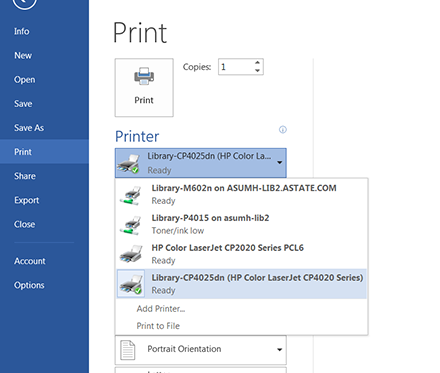
If you are having trouble selecting a different printer, changing page orientation or with any other print options, please ask any library employee for help.
Patrons can also print from laptops, tablets, phones through the library's PrinterOn service. Please ask a library employee for more information.
Printing can be paid for and picked up at the Circulation Desk in the library. Printing fees are as follows:
B/W LaserJet printer - First 50 pages free for university-related work, $0.10 per page after first 50. Non-University related printing fees are $0.10 per page.
Color LaserJet printer - $0.10 per page (no free pages)
Important Info
Important Info
Contact Info
In Person
Roller Hall, 1st Floor
Mail
Attn: Library
1600 South College St.
Mountain Home, AR 72653
Phone
870-508-6112
Email
cybrarian@asumh.edu
Contact Info
In Person
Roller Hall, 1st Floor
Mail
Attn: Library
1600 South College St.
Mountain Home, AR 72653
Phone
870-508-6112
Email
cybrarian@asumh.edu

