IT Support

Computer Services Help
Having trouble? Our Computer Services team is here to help! Check out the information below about frequently used ASUMH technology and let us know if you have any questions.
These documents might help you solve problems downloading software.
Downloading Office 365 for Your Computer
Installing Office 365 on a Mac
Software
What is my username or password to install Office 365?
What software is available for download?
How do I download Office 365?
How many computers can I install Office 365 on?
Banner Student Self Service
Think of Banner Student Self Service as the dashboard to all of the important things you need as a student (your schedule, your financial aid information, your account summary, and more). Go to Banner Information page and access your Student Self Service by clicking the fist link under the green Important Information heading:
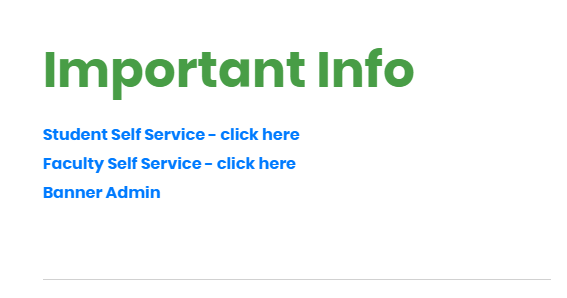
This link will take you directly to the Banner (Ellucian) login where you will use your student email and newly created password to log in:
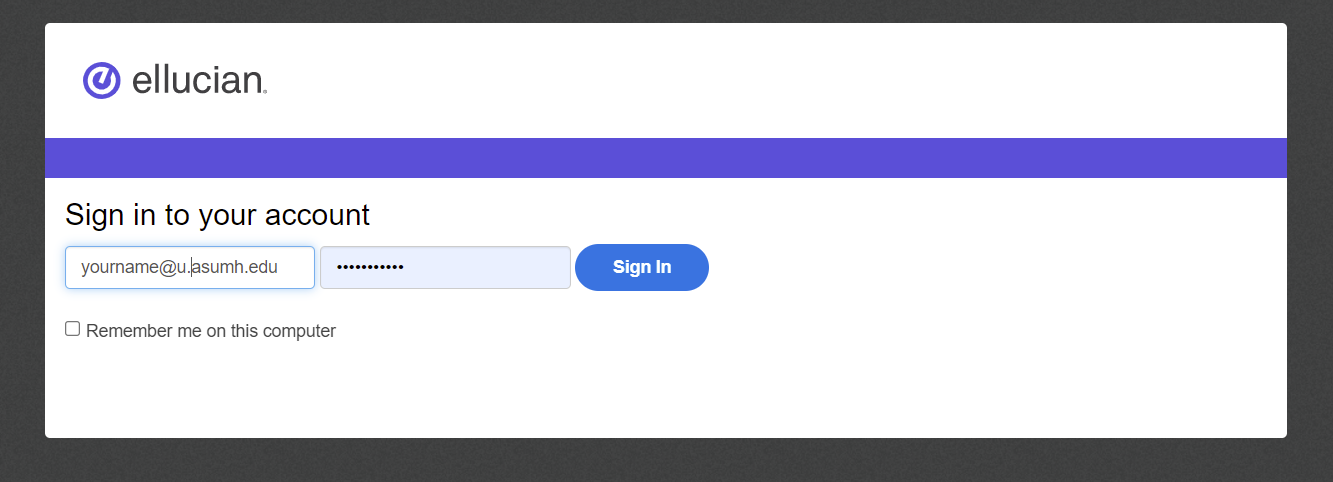
Download the DUO Mobile app to complete the set-up of our two-factor authentication. You will need this app every time you log into Banner, but you'll only have to set it up during your first login:

Once you've logged in and made it through the two-factor authentication (see DUO Mobile in this Orientation for more information), you will be able to access your schedule, see your financial aid, and pay your bill. This can all be done from the home page:
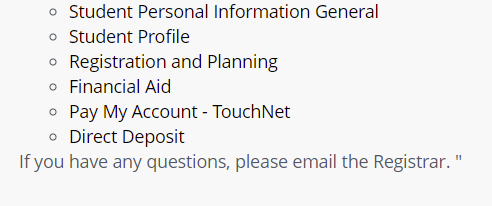
We recommend accessing Banner with an incognito window and logging out fully every time. If you need any help, our team will be happy to assist you -- simply give us a call at 870-508-6223.
Important Info
ASUMH IT Support Helpdesk:
Monday to Thursday 7:30 am - 5:00pm
Friday 7:30 am - 2:00 pm
(870) 508-6223
Important Info
ASUMH IT Support Helpdesk:
Monday to Thursday 7:30 am - 5:00pm
Friday 7:30 am - 2:00 pm
(870) 508-6223

